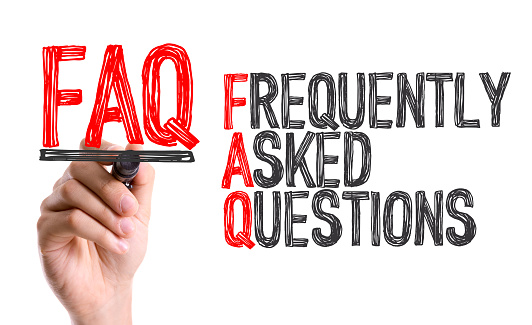Have a Technical Question?
We can Help!
Note: The “Startup Disk” of macOS High Sierra (10.13) through macOS Tahoe (26.0), and with SSDs (Solid State Drives) cannot be rebuilt with DiskWarrior as they are automatically pre-loaded with Apple File System (APFS).
DiskWarrior 5.3 is compatible with macOS Big Sur (11.0) through macOS Tahoe (26.0) when rebuilding external Volumes in a supported File Format. DiskWarrior Recovery Maker 1.4 is not compatible at all. Updates for full compatibility are coming soon. Please visit the DiskWarrior 5.3 & APFS page for more information.
If you have an earlier version of DiskWarrior, learn about the new features of DiskWarrior 5 and how to upgrade by clicking here.
Please note that to install DiskWarrior 5 onto your start up disk, your Mac must start up in OS X 10.8 Mountain Lion through macOS Tahoe (26.0). Please read the system requirements for DiskWarrior 5.
Click here for important DiskWarrior 4 compatibility news and support.
Click here for important DiskWarrior 3 compatibility news and support.
Click here for important DiskWarrior 2 compatibility news and support.
DiskWarrior now ships on a flash drive instead of DVD. If you plan to rebuild the directory of your startup disk, you need to start up from another disk capable of starting up in OS X 10.8 Mountain Lion through macOS 10.15 Catalina, such as the DiskWarrior Recovery flash drive or your Mac's OS X Recovery (the Recovery HD). OS X Recovery is available in OS X 10.8 Mountain Lion and later.
Whether started from the DiskWarrior Recovery flash drive, OS X Recovery or another disk, DiskWarrior can run from the flash drive to eliminate all damage to any HFS Plus (Mac OS Extended) disk directories, including your normal startup disk and Time Machine Volumes.
Click here for step-by-step instructions on starting up from the DiskWarrior Recovery flash drive or OS X Recovery.
The DiskWarrior Recovery flash drive ships with the ability to start up any 64-Bit Intel Mac that currently starts up in Mac OS X 10.4 Tiger, 10.5 Leopard or 10.6 Snow Leopard. If you have a newer Intel Mac, you can use the included DiskWarrior Recovery Maker to update the DiskWarrior Recovery flash drive to start up your newer Mac.